Electronic Testing

Duration: 1 hr
Training Points: 100
Facility to Book: Multimeter in Digital Manufacturing Lab
How to Use a Multimeter: A Comprehensive Guide
In this guide, we will explore how to use a multimeter to perform various measurements and tests. Multimeters are versatile tools used by electricians and hobbyists alike to diagnose electrical problems and ensure the proper function of electrical devices. We'll explain how to measure AC and DC voltage, test for continuity, measure capacitance, measure frequency, and test diodes.
How to Use a Multimeter: A Comprehensive Guide | Fluke
Learn how to use a multimeter in this comprehensive guide with detailed video featuring expert instruction and tips to ensure success.
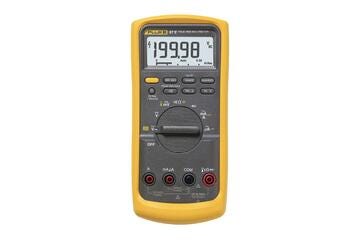
How to Measure Resistance
- Set the rotary switch to the resistance (Ω) setting.
- Connect your test leads to the circuit or device you wish to measure. It's crucial to connect the common (COM) test lead before connecting the live lead. When removing the test leads, remove the live lead before removing the common test lead.
- Once the leads are connected, the resistance value will appear on the multimeter's display.
How to Test for Continuity
- Set the rotary switch to the continuity (s) setting.
- Connect your test leads to the circuit or device you wish to test. It's important to connect the common (COM) test lead before connecting the live lead, and to remove the live lead before removing the common test lead when you're done.
- If the multimeter beeps, this indicates that there's continuity, meaning the circuit is closed and electricity can flow from one end to the other. If there's no beep, it means there's no continuity, and the circuit is open or broken.
How to Measure AC Voltage
- Set the rotary switch to the appropriate AC voltage setting, denoted by V~.
- Connect your test leads to the circuit or device you want to measure. Always connect the common (COM) test lead before connecting the live lead and remove the live lead before removing the common test lead when you're done.
- Read the AC voltage on the multimeter's display.
How to Measure DC Voltage
- Set the rotary switch to the appropriate DC voltage setting, denoted by V-.
- Connect your test leads to the circuit or device you want to measure. As before, connect the common (COM) test lead first and remove it last.
- Read the DC voltage on the multimeter's display.
How to Test Diodes
- Set the rotary switch to the diode test (symbol of a diode) setting.
- Connect your test leads to the diode you wish to test. Always connect the common (COM) test lead before connecting the live lead and remove the live lead before removing the common test lead when you're done.
- If the diode is in good condition, the multimeter will display a value. If the diode is in bad condition (open or shorted), the multimeter will display OL (overload).
Safety Tips
- Never attempt to measure voltage greater than 600V.
- Always disconnect the test leads before opening the multimeter's case or battery door.
- Always check the multimeter's fuse before making a current measurement.
- Always turn off circuit power and discharge all high-voltage capacitors before testing resistance, continuity, diodes, or capacitance.
Activity to Demonstrate:
- Measure value of Resistors
- Measure Voltage at identified pins in the given circuit
- Measure Battery Voltage & Debug supply issues
- Measure Current
- Measure continuity in the circuit
