20251GTY1: RC Maze Game

Brief Introduction & Functionality
An RC Maze Game consists of a remote-controlled vehicle that navigates through a physical maze. The player controls the car using Using a smartphone or a remote control (RF, Bluetooth, or WiFi) and steers the vehicle as fast as possible from the maze's entry to its exit, potentially earning points, activating sensors, and avoiding obstacles..
Applications
- Educational platform for robotics
- Remote control
- Fun, competitive entertainment for everybody
- Demonstration of real-time embedded control, obstacle avoidance, and wireless technology
Working Principle
The RC Maze Game is designed for interactive robotics, integrating movement, sensing by careful controlling.
1. Maze Structure and Stability
- Constructed from plywood, acrylic, cardboard, or 3D printed pieces using Cad Model.
- Features start, end, walls, and optional obstacles or triggers
- Keep Flat & stable base for smooth vehicle operation.
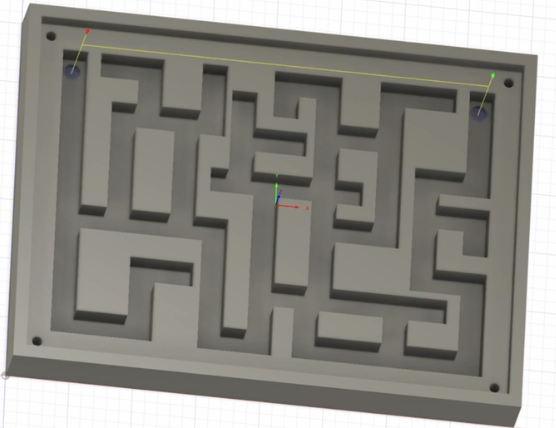
2. RC Vehicle
- Built on a lightweight chassis (3D printed, laser-cut, or kit).
- Use 2–4 DC gear motors /servo Motors (for differential or steering).
- Steering: Achieved via differential speed or a dedicated servo.
- Wheels: Rubberized for grip and easy movement.
- Sensors (optional): Bump/IR sensors for collision detection, line sensors for edge tracking, or ultrasonic for distance sensing.
3. Control System
- Remote control via:
- RF module (RF 433MHz, nRF24L01, or BT/wireless module for smartphone use)
- Receiver circuit on vehicle interprets signals to drive motors appropriately.
4. Power Supply
- Vehicle: Rechargeable battery pack (LiPo or AAA Chargable) with power switch and accessible charging.
- Remote: Separate battery or USB-powered.
5. Game Logic and Feedback
- Timer/counter to record completion time.
- Score display using 7-segment or OLED display.
Flow chart of the fabrication steps
- Design Maze Structure and Vehicle Chassis: Use CAD tools to draft layouts for maze and car chassis.
- Fabricate Maze Structure: Build using 3D printing, laser cutting, or manual crafting (wood).
- Assemble Vehicle: Attach motors, battery, microcontroller, sensors (Optional), and other electronics to chassis.
- Wire Electronics and Solder Connections: Connect components securely on PCB manufactured or design.
- Program Microcontroller: Write and upload code for remote control, movement logic.
- Test Vehicle and Maze Navigation: Check operation of all components, test vehicle through the maze, troubleshoot issues.
- Final Adjustments and Enclosure Completion: Refine constructions, secure all parts, and finalize build.
- Deployment : Enjoy the Game
Useful Resources
Making a CNC Mini Maze Game With Carvera and Fusion
Making a CNC Mini Maze Game With Carvera and Fusion: In this Instructable, we are looking at how we can manufacture a mini maze game using a desktop CNC mill and Autodesk Fusion! Makera is a manufacturer of high precision and easy to use desktop CNC machines, as well as a company built by ma…

